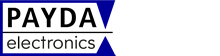Displays & Touchscreens
How to Choose the Right Display
Download Whitepaper Series Now
Get Your Free Whitepaper Series About Displays Now!
Displays are an integral part of the world of electronic devices and are used to visualize control processes or to display (moving) advertising. Combined with a touch screen that extends the display with an input option, it becomes a fully-fledged interface between human and machine.
At the beginning of a project, one is usually still open for various options, and the market offers a variety of displays. But which aspects should be considered? How do the display parameters work? And what properties does the application require? A lot of questions that make choosing the optimal display difficult.
Our whitepaper series "How to choose the right display" offers valuable expert knowledge to help you find the right display for your application. We explain various aspects that are important for the selection in order to make your decision easier.
What you will learn from this Whitepaper-Series
PART 1: Considerations for Choosing the Right Display
In many cases the first glance will fall on the display because it is the figurehead of a device. A good reason to take a closer look, as it is also often the most expensive component in an application. Therefore, particular attention must be given to the display's features already during the selection process, ideally at the beginning of a project. In part 1 of our whitepaper series you learn more about what needs to be considered in order to find the right display.
PART 2: Display Interfaces: Advantages and Disadvantages
In addition to parameters such as size, resolution, or brightness when choosing a display, the developer also has to consider the issue of control. The display interface constitutes an important component, since it is responsible for transferring the data (images) to be displayed from the computer to the screen as efficiently as possible. On the one hand, the choice will depend on the interfaces offered by the panel manufacturers and, on the other, one must also take into account the parameters of the controlling CPU. In our whitepaper series part 2 you will learn more about the display interfaces and their advantages or disadvantages.
PART 3: A Comparison of Touchscreen Technologies
Touchscreens, that is, those with a touch-sensitive surface, offer a series of advantages and have become an indispensable part of modern electronic devices. In the third part of our whitepaper series you will learn more about the most significant touch technologies, how do they work in detail, and which one is the most suitable for your particular application.
We have created the high-quality white paper series in collaboration with selected experts. Please fill out the form and receive the first part of our whitepaper series. Further information about GDPR can be found in our privacy policy.